As marketers, the most important skill you need in Microsoft Excel is the ability to create and manipulate charts (followed by how to work with pivot tables).
I reference charts frequently and wrote a post on how to make your charts sexy in Excel on the Search Engine Land site. And I did a presentation on giving your data an extreme makeover at SMX Advanced (which I’ll be doing again at SMX East if you missed it). But I realize I’ve done done a video walk through. So here you go.
Video Overview
To help marketers learn this critical skill I created a comprehensive video tutorial that goes through several charting techniques. Some of these include:
- Creating column, bar, pie, line, area, and scatter charts (and what to use when)
- Adding and removing data from charts the easy way (hint: if you’re using Select Data, you’re doing it the hard way)
- Working with a secondary axis
- Working with Excel’s built-in chart styles
- Customizing colors to match your branding
- Creating combination charts
- Cleaning up Excel’s noisy default formats, like tick marks and gridlines (or at least less obtrusive)
- Applying custom number formatting to chart axes
- Going totally Spartan/minimalist with your charts
- Using text boxes and shapes in charts
Download Excel Workbook
If you’d like to download the workbook I worked from to follow along, you can download it from Dropbox.
Video Tutorial
Few Notes
Because the adoption rate to Excel 2013 is pretty slow among marketers, I decided to do this tutorial using Excel 2010 for the PC and 2011 for the Mac. But if you’re using Excel 2013, you have all the same options; Excel just traded in pop-up menus for more of a Photoshoppy panel.
Also, I was originally going to show how to create stacked column and area charts, but the video got really long. And I use pivot charts to create them, which Mac users can’t use. I’ll do a separate tutorial sometime on how and when to use them.
One last thing: Sometimes I get this feedback sound in the recording. The only way I know to minimize it is to unplug my laptop while I’m recording. But even that didn’t totally take it away. I never had this problem on the Mac. Pfft.
Scrolling Charts
If you’re showing data over a long period of time and don’t want a crazy wide chart in your dashboard, check out this other video tutorial I did on creating scrolling charts in Excel.
Learn More
For more beastly data visualization tips, check out out my Annielytics Dashboard Course offerings.
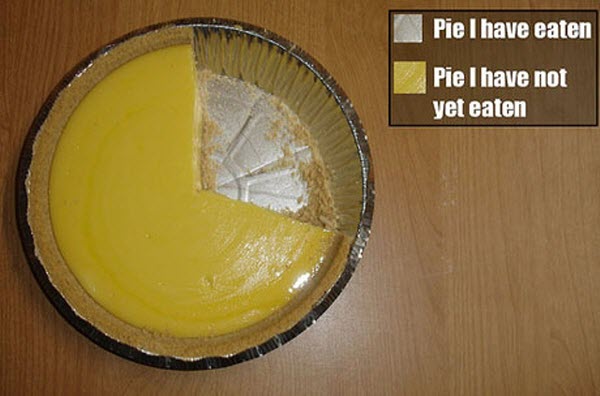
I would first like to say, you my friend are BRILLIANT. I love ‘Annielytics’ and even more so since I discovered your spot on tutorials for marketing! You totally Rock, Thanks and Cheers!
Aww! This made my day! It’s so great to know I’ve helped another marketer in some small way! <3
Hi, unfortunately the dropbox link does not seam to be available anymore. Any chance you can renew it or send it through e-mail?
Yeah, Dropbox had a security breach and apparently disabled a bunch of links. It’s been updated now. Thanks for the head’s up.