UPDATE: My lovely assistant and daughter, Destinee, updated these directions Oct 6, 2014.
I used to use different browsers to maintain different logins. I’d use Chrome for my personal Gmail, Firefox for my work email, and Internet Explorer (eww) or Safari for my work login (to access Google Analytics and Google/Bing Webmaster Tools).
Now I just use Chrome, my browser du jour. I have an instance of Chrome for my personal Gmail, one for my Annielytics account, and one for each of my clients and kids. This way, when one of my kids uses one of my computers to check their Facebook, they don’t log me out of mine.
I even took the extra step of setting three default tabs for my Annielytics login: Google Analytics, YouTube, and PayPal (which logs me in to my business PayPal, where my personal Gmail login automatically logs me in to my personal PayPal). Because I found myself navigating to one of these sites most often, it was just easier to have them automatically open each time I open my Annielytics instance of Chrome.
You set your startup pages up by selecting the “Set pages” link under the “On startup” section under Settings.
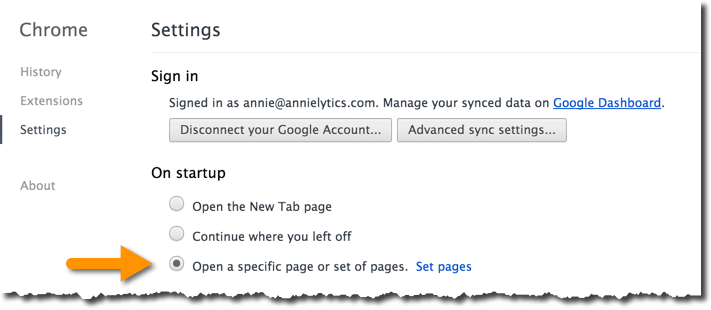
But now, to set up multiple instances of Chrome, you will need to take the following steps:
Step 1: Log in to one of your Google accounts in Chrome.
Step 2: Open a new tab.
Step 3: Click the settings icon in the top-right corner of your browser and select Settings.
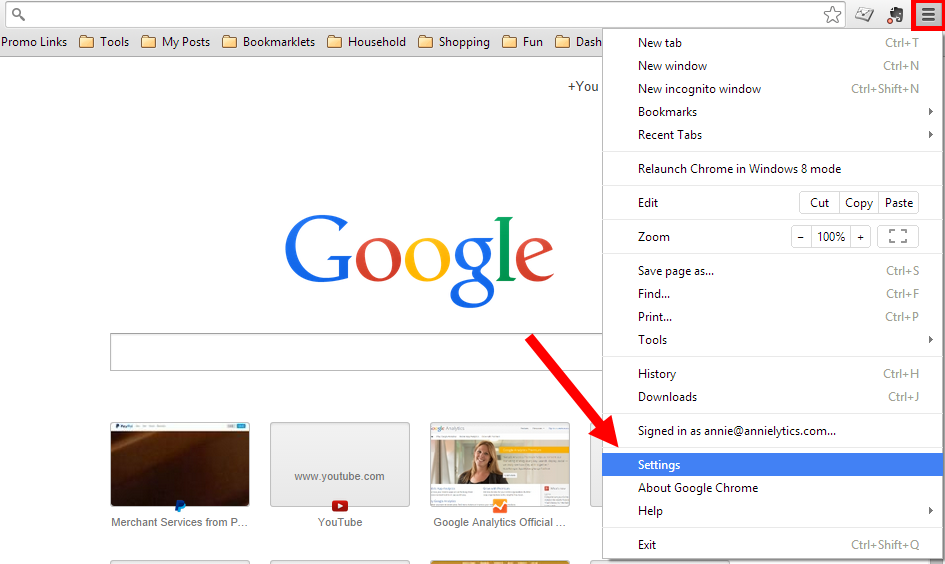
Step 4: Under the Users section, click the “Add New User” button.
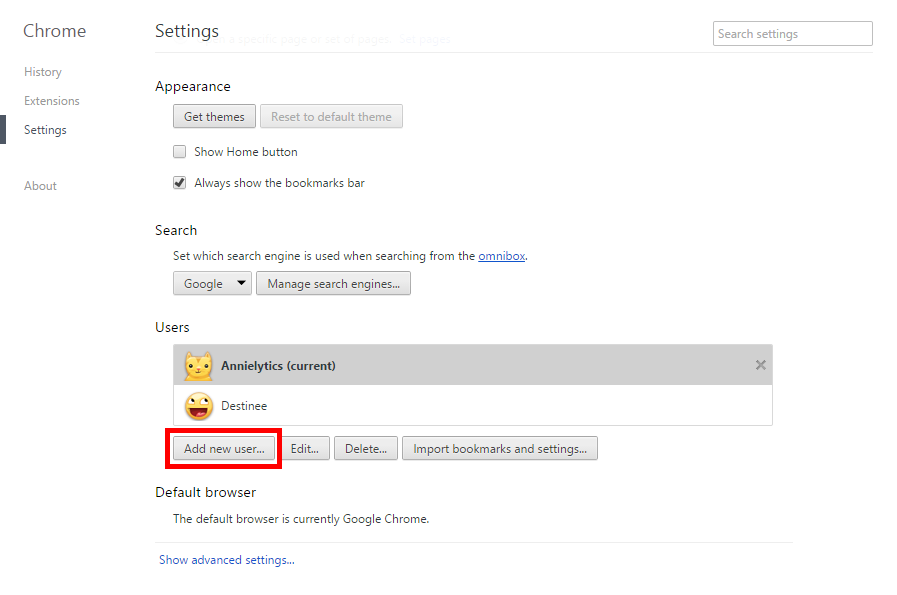
Step 5: Now you’ll create a user by choosing an avatar and a name, then hit the “Create” button.

Step 6: Log in to the Google account you want the Chrome instance associated with. This doesn’t need to be a Gmail account, but it does have to be a Google account. (You can sign up for a Google account here.)
Step 7: Now your new account is officially set up, and you can toggle between your Chrome accounts by clicking on their avatars in the upper-left corner of your browser (Mac: upper-right corner).
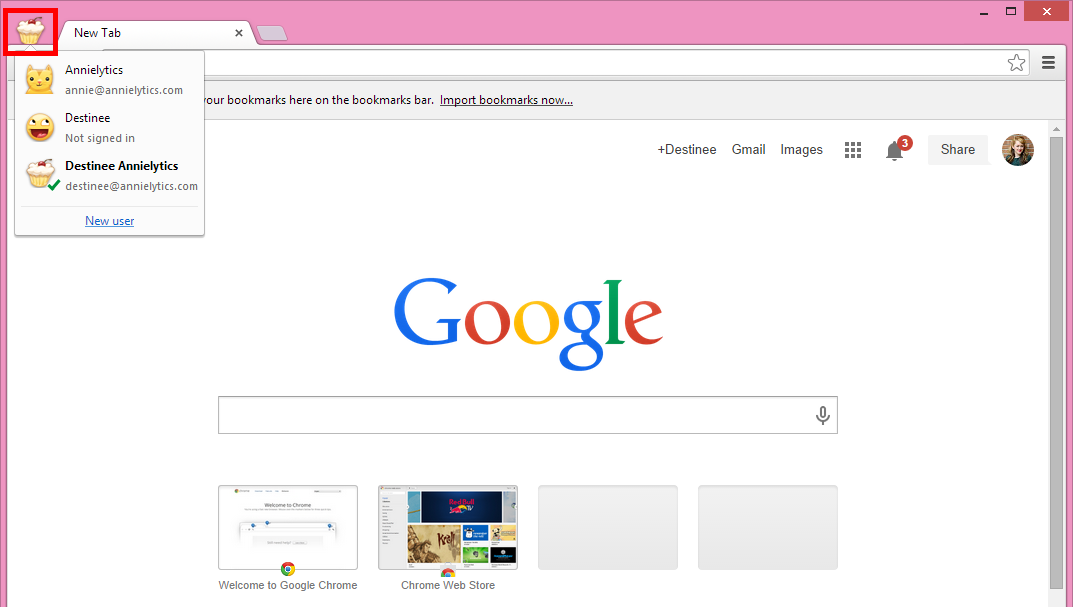
And that’s it! I haven’t opened IE since I found out about this functionality! And now you have no excuse either! 🙂

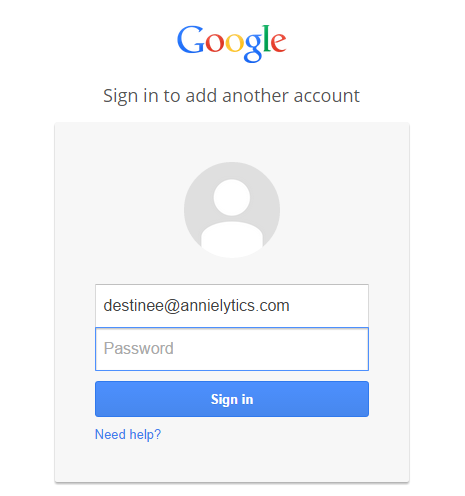
I log in to all my personal Google accounts in Firefox. Unfortunately, until they enable Analytics and WMT with multi-sign-on, I use Chrome for my work Google account for just those two services.
I’ll be here for you to help up you pick up the broken pieces when you realize how lame Firefox is. [prepares friend reconsideration request] 🙂
Nice! Managing various Gmail and Google Apps accounts has always been confusing. This looks like a very usable approach.
It’s so awesome. It’s definitely redefined and simplified my workflow.
Hey Annie – is there an update to this that you’re aware of?-when I click the link on my email address link, nothing happens. Thanks! -David
Yeah, sometimes clicking on the email link doesn’t work on my Mac but still does on my PC. No worries. You can click the icon in the upper-right corner of the browser (with the three horizontal lines) and choose Settings.Then go down to Users and click the “Add new user” button.
Signing in to multiple Google accounts at the same time is an awesome concept… Well-written as well as interesting!!!!
Thanks!
Sign in to the google account with a different account and make their password remember is hard, but this article helps me more to remember that thanks for this amazing idea.
Happy to help!
Pleasant! Overseeing different Gmail and Google Apps records has consistently been befuddling. This resembles a truly usable methodology.
Fantastic!